License client¶
Each instlalation of Maproom automatically contains the license client. You can switch between the node locked license and the client in the settings panel. After picking the client you need to enter the IP address of the server and the port number the server is running on. Once that’s done (and the server is running) you can lease a license.
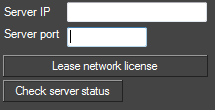
Enter your Ip address and port number here
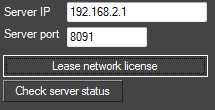
For example like so
You’ll get a license immediately if the server has one available. If there’s no license available, you stick with the free license.
When you close maproom, a leased license is returned to the server. If you have maproom open, but you don’t use it I recommend closing maproom so other users can lease a license.